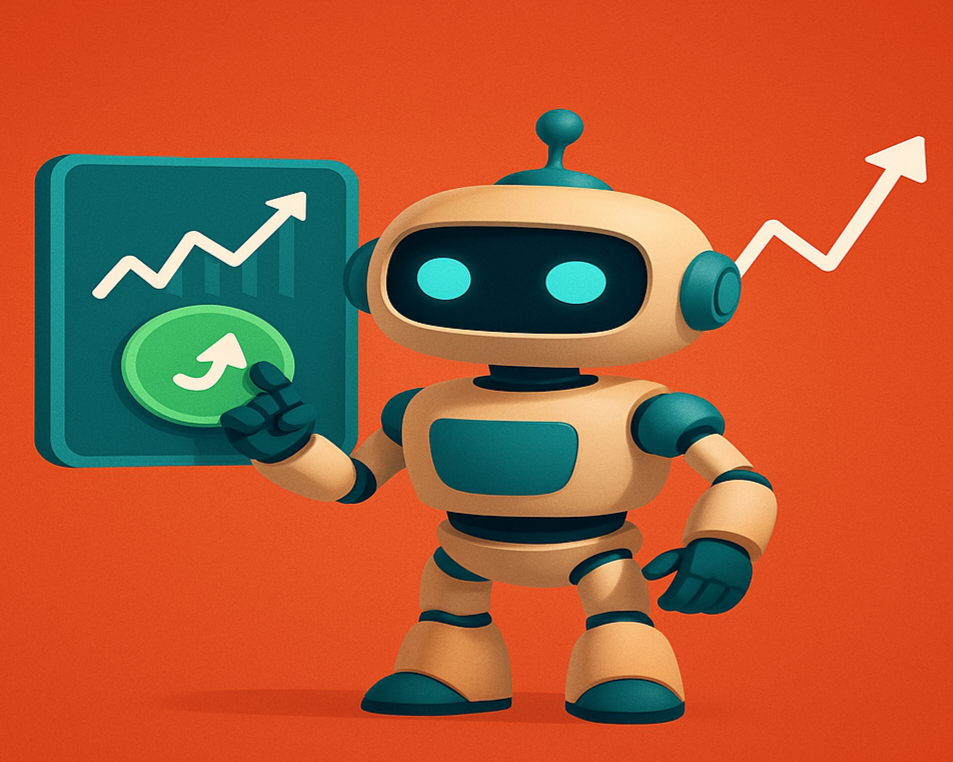💡 Tips and How to Use the Bot
How to Use Deriv Bot from www.maviatrade.com
⚠️ MAKE SURE YOU UNDERSTAND THE BOT BEFORE USING IT WITH REAL FUNDS.
Before using any bot from Deriv.top, you must have a registered Deriv account.
👉 If you don’t have an account yet, register here:
🔗 Create Deriv Account
Setup Instructions
- Create two API tokens from your Deriv account:
- REAL Token – for real account
- VIRTUAL Token – for virtual account
- Copy and save both tokens securely. They are shown only once.
- Go to Deriv.bot and choose the bot you want to run.
- Paste the REAL token in API Token Deriv REAL field.
- Paste the VIRTUAL token in API Token Deriv VIRTUAL field.
- Click START. The bot will begin auto-trading until it hits Take Profit or Stop Loss.
⚠️ Warnings and Recommendations
- Understand the Bot: Each bot on www.maviatrade.com has its own strengths and weaknesses. Always test it on a virtual account first.
- Use Virtual Account Loss Level (VALL):
- Recommended minimum: 4
- Recommended maximum: 7 or 8
- Martingale Step Setting: Never exceed a maximum of 3 steps. Using more than 3 significantly increases your risk.
- Market Caution: Markets are volatile and unpredictable. Don’t be misled by short-term success.
Why Are Real Account Orders Slow When Using Virtual Loss Above 5?
- Yes, that's correct. When you set the virtual loss above 5, orders on the real account will indeed be slower. This happens because the bot must first wait for a series of consecutive losses on the virtual account before triggering an entry on the real account.
- This process can take quite a while.
Examples:
In 1 hour, the bot might only open 1 position.
Sometimes in 2 hours, there's only 1 trade.
In some cases, it may execute just 1 entry per day.
However, the benefit of this setup is a very high accuracy rate, often reaching over 90% winrate. - So, How Can You Increase Order Frequency? To boost the frequency of entries while still using the virtual loss strategy, you can run multiple Deriv bots in different Chrome tabs, with different symbols assigned to each tab.
- Example configuration:
Tab 1: Bot 1 – Symbol R_10
Tab 2: Bot 1 – Symbol R_25
Tab 3: Bot 2 – Symbol R_10
Tab 4: Bot 2 – Symbol R_25
Tab 5: Bot 3 – Symbol R_10
Tab 6: Bot 3 – Symbol R_25
And so on... - By doing this, the chance of hitting the virtual loss threshold will occur more frequently in at least one of the bots, allowing more frequent real account entries—without sacrificing the high winrate strategy.
Optional But Highly Recommended
- Use a VPS or RDP, especially if your VALL setting is above 5.
- This ensures the bot runs 24/7 and maximizes profit potential while waiting out virtual losses.
⚠️ WE STRONGLY RECOMMEND CONSULTING AN INDEPENDENT FINANCIAL ADVISOR BEFORE USING THIS BOT OR ENGAGING IN ANY TRADING ACTIVITIES.
This instruction guide may be updated at any time. Last updated: July 20, 2025.