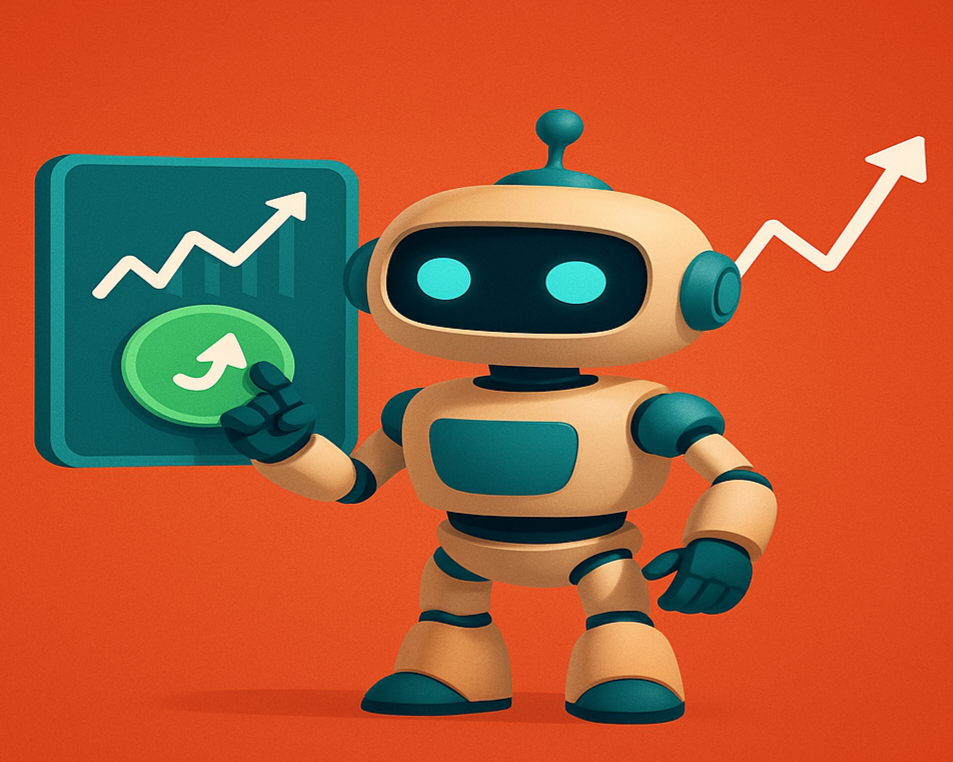What is a Deriv API Token?
The Deriv API token is a unique key that allows external applications like Deriv www.maviatrade.com to interact securely with your Deriv account. This token acts as authorization that verifies the app is permitted to perform specific actions on your account.
Important: An API token provides access to your Deriv account. Keep it secure and never share it with untrusted parties.
How to Create an API Token
🔐 Log In to Deriv
Log in to your Deriv account at deriv.com. Use a demo account if you're just testing.
⚙️ Access API Dashboard
Go to the API Dashboard via the Settings menu or directly at deriv.com/dashboard/api-token.
🛠️ Create a New Token
Click “Create New Token.” Give it a name (e.g., “Martingale Bot”) and select the necessary scopes.
📋 Configure Scopes
Select access permissions:
- Trade – For executing trades
- Read – To read account data
- Trading Information – To view trade history
✅ Save the Token
Copy and save the token. It will only be shown once.
🤖 Use It in the Bot
Paste your token into the “API Token Deriv” field on the Deriv Martingale Bot homepage.
API Token Scopes
| Scope | Permission | Bot Recommendation |
|---|---|---|
| Admin | Open accounts, manage tokens | Not recommended |
| Trade | Buy/sell contracts | Required |
| Payments | Withdraw or transfer funds | Not recommended |
| Read | View balances, history | Recommended |
| Trading Information | View trade history and stats | Recommended |
Security Tips:
- Use only needed scopes (Trade + Read)
- Never share tokens
- Revoke unused tokens immediately
- Use a demo account when testing bots
Token Management
- Monitor Usage: See which apps are connected
- Revoke Access: Disable unused tokens
- Create Multiple: Use different tokens per app
- Update Scope: Modify permissions as needed
Troubleshooting
- Not working: Check expiry and scope
- Auth error: Make sure no spaces when pasting
- Access denied: Confirm scope allows it
- Token lost: Create a new one and revoke old